Software
Kollmorgen integrated automation software solutions combine together to produce more than the sum of their parts to fully address not just the needs of modern automation technology, but also providing real potential for lower engineering costs, reduced errors, less training and faster machine development timescales when compared to standard PLC software. Kollmorgen's innovative software solutions offer a variety of programming languages that cover every part of the machine from motion and machine interaction to set-up of the drive technology and the HMI interface with intuitive modules that work seamlessly together. As automated machine design develops, Kollmorgen multidisciplinary automation software gives you the edge you need.
PLC Programming-IEC 61131-3
 The Kollmorgen Automation Suite™ Software PLC includes robust, easy-to-use toolsets for IEC 61131-3 PLC (CoDeSys) programming. This vendor-independent
language allows machine builders to choose from a variety of automation software programming methods including Function Block Diagram (FBD),
Structured Text (ST), Ladder Diagrams (LD) and all other IEC 61131-3 formats to best suit their application requirements.
The Kollmorgen Automation Suite™ Software PLC includes robust, easy-to-use toolsets for IEC 61131-3 PLC (CoDeSys) programming. This vendor-independent
language allows machine builders to choose from a variety of automation software programming methods including Function Block Diagram (FBD),
Structured Text (ST), Ladder Diagrams (LD) and all other IEC 61131-3 formats to best suit their application requirements.
A complete graphical toolkit for PLC programming is included with Kollmorgen Automation Suite™, with support for all IEC 61131-3 programming languages. It’s fully integrated with motion programming, hardware setup and configuration, testing and debugging, HMI development, network setup and other development tools, so there’s only one software package to learn and use, and only one programming and configuration file to maintain.
Features
- Open architecture provides consistent support for both IEC 61131-3 and user-defined programming constructs in a single environment.
- Graphical, drag-and-drop programming environment ensures consistency and convenience.
- Programmed modules can easily be modified and reused, increasing development speed.
- Auto-recognize feature automatically brings Kollmorgen controllers, I/O devices, drives, motors and other hardware components into the development environment.
- Programming language interchangeability allows seamless integration of different languages for different programming tasks, and even translates one IEC 61131-3 language to another.
- Offline development and simulation capabilities allow you to create and test solutions without deploying the target hardware or putting physical components at risk.
- Graphical cam editor makes it easy to import, create, modify and reuse complex cam profiles.
- Multi-variable software oscilloscope and standard debugging features simplify troubleshooting and fine-tuning.
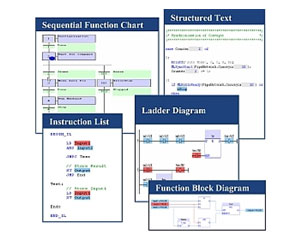
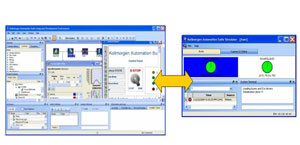
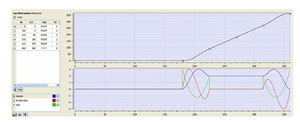
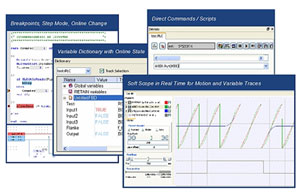
Benefits
- Quickly create, optimize and validate motion components and templates
- Reuse and customize function blocks to suit many different applications
- Customize the development environment to suit your working style
- Simplify programming of complex automation systems that incorporate multiple types of components and configurations
- Integrate PLC programming within the same environment you use to define system topology, auto-discover and auto-configure components, create cam profiles, test and debug motion programs, and more.
HMI / MMI programming
 Extending simple and efficient engineering to data display and information retrieval, Kollmorgen Visualization Builder – a part of the Kollmorgen
Automation Suite™ - perfectly suits the wide choice of MMI and HMI technologies available, providing seamless human-machine interface interaction
with AKI HMI Panels and Panel PACs.
Extending simple and efficient engineering to data display and information retrieval, Kollmorgen Visualization Builder – a part of the Kollmorgen
Automation Suite™ - perfectly suits the wide choice of MMI and HMI technologies available, providing seamless human-machine interface interaction
with AKI HMI Panels and Panel PACs.
Kollmorgen Automation Suite includes user-friendly Programmable Automation Controllers (PACs) as well as traditional touchscreen HMI panels ranging in size from 3.5 to 15 inches. Kollmorgen´s HMI software includes the ability to program multi-screen navigation, trending, recipes, alarm management and transfer the information to target HMI hardware either using the PACs or standalone HMI panels - either directly via Modbus or in conjunction with PLC, bringing machine information directly to your HMI project.
Features
- Choose application variables (tags) to be used by Kollmorgen Visualization Builder—the file is created automatically from the PLC environment and brought directly into your Kollmorgen HMI project to simplify and speed development
- Alternatively, use the Modbus TCP standard to deploy any HMI of your choice using a bit-based protocol for communication between the controller and HMI
- Use Kollmorgen Visualization Builder to program a PAC with a built-in display, using Kollmorgen Visualizer RT as a runtime component on the PAC
- Program your HMI within Kollmorgen Automation Suite’s fully integrated graphical development environment
- Multi-window navigation gives you visibility into and control over the entire HMI project
- Easily create trending views, process recipes, alarm management protocols and more
- Multiple text capabilities, with change of control based on input value
- Support for function keys
- Integrated security
